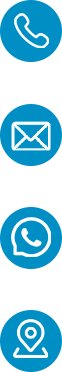+86 13798258787
marketing@astaoffice.com
Product operation
process
1.Install Toner Cartridge: Open the cartridge compartment, remove the new toner,
shake it gently to distribute toner, peel off the seal, insert it, and close the door.
2.Wired: Link the printer to your computer via USB, then power on the printer.
Wireless: Select your Wi-Fi on the printer’s panel, enter the password, and add the
printer to your computer’s network settings.
3.Open the paper tray, adjust the side guides, place paper face up, align it, secure
with guides, and close the tray.
4.Open your document (e.g., in Word, PDF).Press Ctrl+P or click File > Print.
Select the printer, set page range, copies, paper size (e.g., A4), and orientation.
Click Print to start.
5.Retrieve printed documents and inspect for any issues. If needed, replace the
toner, clean the printer, or adjust settings.
R&D 3000 toner cartridges models compatible 23 original brands.
Business Of Marketing Supply
R&D 3000 toner cartridges models compatible 23 original brands.
SPECIAL SUPPORTS
Brand Image Support
Marketing Support
Product Support
Sales Support
Technique Support
CONTACT US
Leave Message
One-Stop Office Solution, Focus On High
Quality Office Supplies
For any questions, comments, sales inquiries or investment cooperation,
please complete the form below.
Telphone
+86 755 8973-4724
Email
marketing@astaoffice.com
Mobile&WhatsApp
+86 137 9825 8787
Office Address
Room 3902, Block A, Building 2, Cofco
Xiangyun Plaza, Ruyi Road, Ailian Community,
Longcheng Street,Longgang District,
Shenzhen,Guangdong, China